How Can I Delete My Digital Footprint?
Since almost everything you do on the internet leaves some record on the servers that can identify you as an individual user, completely deleting your digital footprint can prove to be a challenge. However, several data privacy practices can protect you from identity theft and hacking.
You can also do something about cleaning up your digital footprint, which will be the main focus of this article. It will define digital footprint and share six techniques for wiping them away.
What is a Digital Footprint?
Before diving into the specifics of deleting your digital footprint, we have to understand what it is and how we can use it in this article's context. Digital footprint refers to any data found on the internet that can be traced back to the user that left it. Sometimes, even those using the internet for many years don't even know that what they are doing contributes to the digital footprint they leave behind. This is especially true for digital natives (i.e., generation Z) who grew up in the digital age.
Digital footprints are not harmful in and of themselves, but they can be used by an organization or company you permitted to access your data. Once they get their hands on your data, they can sell it off to other companies who can use it to run ads tailored to you, send you cold emails about their products, or use the data themselves to do the same thing. This is how the internet algorithm works, and it's extremely helpful for marketers and companies who know how to target their audience properly.
While cases similar to market profiling are the most common ones, there is also the risk of identity theft. Some third-party might be able to access your information and run a profile hijack to any private accounts you registered and logged on via the internet. For instance, hackers can use the information they gathered about you to make smart guesses of your banking credentials and ultimately use your money and name to buy things or do illicit activities.
Cleaning Up Your Digital Footprint
The risks to your data privacy are so high that it becomes imperative to ensure that you don't leave behind any information traceable to you. Below are some of the ways to clean up your digital footprint.
Do A Google Search
There's no better way to start your digital footprint cleanup than simply searching your name on Google. There are still plenty of accounts you created over the past couple of years that you might have forgotten the password. This is especially true if you've been on the internet for many years.
Some accounts might contain old photos of you, so it's best to ensure that no personal data stays on an internet server without your control. Some of these accounts may have things you shared long ago that you would like to keep private, so you should dig deeper into your records by utilizing Google's functionality.
Deactivate or Delete Accounts
All of us have, at one point, been tempted to create an account in a platform that we may have seen in an ad because it looked promising, only to find out that we don't dig the features it offers. While it's okay to try out different platforms, it's not wise to leave the account open only to forget about it in the following years.
Deactivating accounts, especially on social media platforms like Facebook and LinkedIn, is important since these are where people usually share information about themselves
Privacy Setting Management
Privacy settings often get overlooked because they're full of jargon, making them challenging to read. Sometimes, people don't find it necessary to change the settings. However, privacy settings allow users to customize the personal information they are willing to give to the website while blocking certain private, sensitive information.
Mobile apps, for instance, will ask for access to your photos and other media. Unless your photos and videos are necessary for the app's function, you're probably better off not giving the app access to minimize the risk of compromising your personal information.
Use A VPN
VPNs can be useful tools, and some have easy-to-understand designs that can deliver the same level of security as other VPNs.
The main function of a VPN is to prevent your personal information from leaking into the servers by encrypting your activities and hiding what you’re doing from your internet service provider (ISP).
Clear Browser History
Data mining involves looking at the browser history of unprotected devices. By tracking the data you send over to the internet, third parties can directly access your information in your search history; hence, it can easily compromise your private activities.
The process of mining data through browser history is more popularly known as "sniffing." This process is how third parties can monitor the data you send and receive when using the internet.
A regular clearing of your browser history can protect you from having your data leaked onto the internet, aside from the fact that it can slightly improve the performance of your device by freeing up some space.
General System Cleanup
Cleaning up your computer itself is a good practice to protect your data and clean up whatever trails you leave behind. Usernames and passwords might be deleted in the process, so you have to make sure that you create backups in a separate device or secure storage somewhere.
Temporary files like remnant files from previous apps that you have since uninstalled may still contain some personal information, so deleting those files will save your computer some space to be filled with other files; it will also protect your personal information. Tools, such as antivirus software with built-in cleaner, make it convenient. They show you how much storage you are currently using on your computer. The best cleaning software programs can also identify files that you rarely use, making them a priority during a cleanup.
The downside to this method is that you might overlook some important files and accidentally delete them, so you have to be careful and only select the useless files that unnecessarily take up space.
Just as there are digital footprints in cyberspace, the crypto market also deals with leaving traces of the crypto owners’ identities. But these crypto owners can also preserve their anonymity by using a reliable cryptocurrency service that does not use logs that can give away personal information.
Conclusion
Nowadays, it's not easy to hide your identity on the internet; it's even harder to clean up what was already in the system. Fortunately, there are best practices and utilities we can use to perform the job ourselves without consulting an expert. Taking simple measures like customizing your privacy settings in every app you download can go a long way. It ensures that you're not irresponsibly using the internet without worrying about your personal information being used against you.
A simple Google search, for instance, will land you on pages that you have forgotten about but can still pose a threat to your internet identity. On the other hand, VPNs can help you determine the harmful websites and prevent the leak of data in the first place, so you won't have to go through the cleanup process.
The cryptocurrency market, which claims to be anonymous, is not spared from data privacy issues. But like in cyberspace, there is a way to protect your personal information in the crypto landscape. Seek a crypto service that does not use logs but uses an innovative coin mixing technology to preserve your anonymity. Unijoin can provide both.
Similar Articles

Use UniJoin to
Anonymize
your cryptos